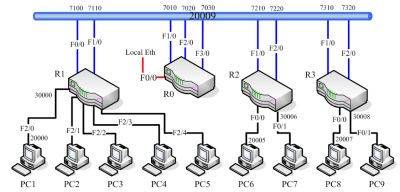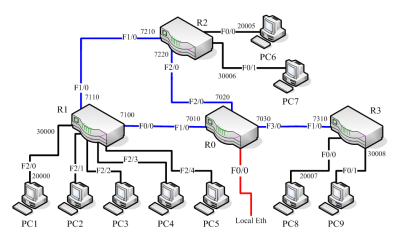Virtual PC Simulator
The VPCS can simulate up to 9 PCs. You can ping/traceroute them, or ping/traceroute the other hosts/routers from the virtual PCs when you study the Cisco routers in the Dynamips. VPCS is not the traditional PC, it is just a program running on the Linux or Windows, and only few network commands can be used in it. But VPCS can give you a big hand when you study the Cisco devices in the Dynamips. VPCS can replace the routers or VMware boxes which are used as PCs in the Dynamips network.
Try VPCS, it can save your CPU/Memory. It is very small.
Now, VPCS can be run in udp or ether mode. In the udp mode, VPCS sends or receives the packets via udp. In the ether mode, via /dev/tap, not support
on the Windows.
Download
The stable version 0.8a, download from sourceforge, has been tested under FreeBSD/Linux/OSX/Windows, changelog. And special thanks to Chris Welsh for his suggestions and help.
The Simplified Chinese user guide, download from sourceforge.
The source code was released under BSD license, download from sourceforge. The source tarball was signed by my GPG key E90A5CF0, run gpg –verify to verify:
$ gpg --verify vpcs-0.8-src.tbz.asc gpg: Signature made 10/04/15 17:02:10 using RSA key ID E90A5CF0 gpg: Good signature from "mirnshi <[email protected]>"
Usage
OPTIONS: -h print this help then exit -v print version information then exit -R disable relay function -i num number of vpc instances to start (default is 9) -p port run as a daemon listening on the tcp port -m num start byte of ether address, default from 0 [-r] FILENAME load and execute script file FILENAME -e tap mode, using /dev/tapx by default (linux only) [-u] udp mode, default udp mode options: -s port local udp base port, default from 20000 -c port remote udp base port (dynamips udp port), default from 30000 -t ip remote host IP, default 127.0.0.1 tap mode options: -d device device name, works only when -i is set to 1 hypervisor mode option: -H port run as the hypervisor listening on the tcp port If no FILENAME specified, vpcs will read and execute the file named startup.vpc if it exists in the current directory.
VPCS[1]> ?
? Print help ! COMMAND [ARG ...] Invoke an OS COMMAND with optional ARG(s) digit Switch to the VPCdigit. digit range 1 to 9 arp [digit|all] Shortcut for: show arp. Show arp table clear ARG Clear IPv4/IPv6, arp/neighbor cache, command history dhcp [OPTION] Shortcut for: ip dhcp. Get IPv4 address via DHCP disconnect Exit the telnet session (daemon mode) echo TEXT Display TEXT in output. See also set echo ? help Print help history Shortcut for: show history. List the command history ip ARG ... [OPTION] Configure the current VPC's IP settings. See ip ? load [FILENAME] Load the configuration/script from the file FILENAME ping HOST [OPTION ...] Ping HOST with ICMP (default) or TCP/UDP. See ping ? quit Quit program relay ARG ... Configure packet relay between UDP ports. See relay ? rlogin [ip] port Telnet to port on host at ip (relative to host PC) save [FILENAME] Save the configuration to the file FILENAME set ARG ... Set VPC name and other options. Try set ? show [ARG ...] Print the information of VPCs (default). See show ? sleep [seconds] [TEXT] Print TEXT and pause running script for seconds trace HOST [OPTION ...] Print the path packets take to network HOST version Shortcut for: show version
VPCS[1]> sh
NAME IP/CIDR GATEWAY MAC LPORT RPORT
VPCS1 192.168.1.2/24 192.168.1.1 00:50:79:66:68:00 20000 30000
fe80::2050:79ff:fe66:6800/64
VPCS2 0.0.0.0/0 0.0.0.0 00:50:79:66:68:01 20001 30001
fe80::2050:79ff:fe66:6801/64
2001:1::2050:79ff:fe66:6801/64 eui-64
VPCS3 192.168.11.2/24 192.168.11.1 00:50:79:66:68:02 20002 30002
fe80::2050:79ff:fe66:6802/64
2001:11::2/64 eui-64
VPCS4 192.168.12.2/24 192.168.12.1 00:50:79:66:68:03 20003 30003
fe80::2050:79ff:fe66:6803/64
2001:12::2050:79ff:fe66:6803/64 eui-64
VPCS5 192.168.3.5/24 0.0.0.0 00:50:79:66:68:04 20004 30004
fe80::2050:79ff:fe66:6804/64
VPCS6 192.168.3.6/24 0.0.0.0 00:50:79:66:68:05 20005 30005
fe80::2050:79ff:fe66:6805/64
VPCS7 192.168.4.7/24 0.0.0.0 00:50:79:66:68:06 20006 30006
fe80::2050:79ff:fe66:6806/64
VPCS8 192.168.4.8/24 192.168.4.1 00:50:79:66:68:07 20007 30007
fe80::2050:79ff:fe66:6807/64
VPCS9 192.168.4.9/24 192.168.4.1 00:50:79:66:68:08 20008 30008
fe80::2050:79ff:fe66:6808/64
VPCS[9]> p
ping address [options], Ping the network host, Ctrl+C to stop the command
-1 ICMP mode, default
-2 UDP mode
-3 TCP mode
-c count packet count
-l size data size
-T ttl set TTL, default 64
-p port source and destination port
-f flag tcp head flag, |C|E|U|A|P|R|S|F|
bits |7 6 5 4 3 2 1 0|
-s winsize tcp window size
-t send packet until interrupt by Ctrl+C
-i ms wait 'ms' milliseconds between sending each packet
-w ms wait 'ms' milliseconds to receive the response
VPCS[9]> i
ip address [gateway] CIDR, Set the PC's ip, gateway's ip and network mask.
dhcp Configure host/gateway address using DHCP, only ipv4
auto Stateless address autoconfiguration, only ipv6
PC will try to get the ipv6 address from the router at startup
address [gateway] CIDR set the PC's ip, gateway's ip and network mask
Default IPv4 CIDR is 24, IPv6 is 64. In the ether mode,
the ip of the tapx is the maximum host ID of the subnet.
'ip 10.1.1.70 10.1.1.65 26', set the host ip to 10.1.1.70,
the gateway ip to 10.1.1.65, the netmask to 255.255.255.192,
the tapx ip to 10.1.1.126 in the ether mode.
If in the ether mode, please run it before the dynamips loads/starts the ios.
When VPCS started, it listens the ports from 20000 to 20008 and wait the dymamips to connet, and send the packets to the ports from 30000 to 30008 which should be listened by the Dynamips.
VPCS looks for the file named 'startup.vpc' in the current directory, and execute the commands in it if you are not set the startup file from the command line. All the commands in the startup file are the internal command of the VPCS. The line started with '#' or '!' will be discarded.
# The startup file of VPCS # # pc1, ipv4 & ipv6 1 ip 172.16.1.1 172.16.1.10 24 ip 2001:1::10 64 # pc2, using dhcp 2 dhcp # pc3, ipv4 3 ip 172.16.3.3 172.16.3.10 24 # pc4, ipv4 & ipv6 4 ip 192.168.4.4 192.168.4.10 24 ip 2001:4::10 64 # switch to PC1 1
.net file (ether mode), please refer to dynagen for details.
# VLAN lab
ghostios = True
sparsemem = True
[localhost]
[[ROUTER sw]]
model = 2621
image = /ios.run/c2600-ipbase-mz.123-8.T.bin
ram = 128
slot1 = NM-16ESW
f1/0 = r1 f0/1
f1/1 = NIO_linux_eth:tap0
f1/2 = NIO_linux_eth:tap1
[[router r1]]
model = 2621
image = /ios.run/c2600-i-mz.123-6c.bin
ram = 32
slot1 = NM-1FE-TX
f0/0 = NIO_linux_eth:tap2
.bat (udp mode)
dynamips-wxp.exe -i R1 -T 2000 -P 2600 -r 64 -c 0x2142 -p 1:NM-16ESW
-s 1:0:udp:30000:127.0.0.1:20000
-s 1:1:udp:30001:127.0.0.1:20001
-s 1:2:udp:30002:127.0.0.1:20002 ..\ios.run\c2600-te.bin
Dynamips loads ios with NM-16ESW module in slot 1, and listens 30000 to 30002. NM-16ESW is 16 port switch module (from f1/0 to f1/15). '-s 1:0:udp:30000:127.0.0.1:20000' means:
1. this is port 0 2. dynamips (or ios) sends the packets from port 30000 to port 20000 which listens by VPCS (PC1). 3. VPCS (PC1) sends the packets from port 20000 to dynamips.
It is easy to transform the topology through relay command. For example:
relay add 0.0.0.0:7010 0.0.0.0:7100 relay add 0.0.0.0:7020 0.0.0.0:7220 relay add 0.0.0.0:7030 0.0.0.0:7310 relay add 0.0.0.0:7110 0.0.0.0:7210
The topology
will be transformed to
.net file (udp mode)
# VLAN lab
ghostios = True
sparsemem = True
[localhost]
[[ROUTER sw]]
model = 2621
image = /ios.run/c2600-ipbase-mz.123-8.T.bin
ram = 128
slot1 = NM-16ESW
f1/0 = r1 f0/1
f1/1 = NIO_udp:30000:127.0.0.1:20000
f1/2 = NIO_udp:30001:127.0.0.1:20001
idlepc = 0x805785a0
[[router r1]]
model = 2621
image = /ios.run/c2600-i-mz.123-6c.bin
ram = 32
slot1 = NM-1FE-TX
f0/0 = NIO_udp:30002:127.0.0.1:20002
idlepc = 0x804f4044
Note
- The cygwin1.dll used by VPCS maybe conflicted with the older or other versions, please keep the LATEST cygwin1.dll in the your PC.
- You should run VPCS before starting the dynamips while using ether mode. VPCS opens the tap interfaces. And you should know, VPCS will CLOSE the tap interfaces before quit.
vpcs.exe is windows program, only udp mode.
Under linux or OSX, maybe you need chmod +x vpcs.
vpcs.osx is OS X program, only udp mode.