Table of Contents
A java class to get a compressed file from the server
Some guys often ask me to help them to get some files from the server, such as tomcat log. Everytime I must open ftp client to connect the server, download these file. The lazy man need a smart way to do this job. Now they can help themselves.
import java.io.File;
import java.io.FileInputStream;
import java.io.IOException;
import java.io.InputStream;
import java.io.OutputStream;
import java.util.zip.*;
import javax.servlet.http.HttpServletRequest;
import javax.servlet.http.HttpServletResponse;
public class ZGet {
public void get(HttpServletRequest request, HttpServletResponse response, String filename) {
try {
// String fname = request.getParameter("xpath");
fname = filename;
File f = new File(fname);
if (f.canRead()) {
response.setContentType("application/x-gzip");
response.setHeader("Location", f.getName());
response.setHeader("Content-Disposition", "attachment; filename=" + f.getName() + ".gz");
get(new FileInputStream(filename), response.getOutputStream());
response.getOutputStream().flush();
response.getOutputStream().close();
}
} catch (Exception e) {
// TODO Auto-generated catch block
//e.printStackTrace();
}
}
private void get(InputStream in, OutputStream out) throws IOException {
if (in == null || out == null) {
return;
}
byte[] buffer = new byte[1024];
int i = -1;
GZIPOutputStream gzip = new GZIPOutputStream(out);
while ((i = in.read(buffer)) != -1) {
gzip.write(buffer, 0, i);
}
gzip.close();
}
}
speed up mysql import
Generally, it is very slow to restore the data from mysqldump file. Here is a tip to speed up this work:
% mysql -u someuser -p > SET AUTOCOMMIT=0; > SET UNIQUE_CHECKS=0; > SET FOREIGN_KEY_CHECKS=0; > source dump.sql; > SET FOREIGN_KEY_CHECKS=1; > UNIQUE_CHECKS=1; > COMMIT;
Adjust Tomcat timezone under CentOS
Tomcat alway complains that it got wrong timezone, but the Linux time is right.
The problem is the timezone in the file /etc/sysconfig/clock is wrong. This timezone is not same as the timezone of the command 'date', so modified /etc/sysconfig/clock, make Java happy.
Reduce TIME_WAIT on linux
sysctl net.ipv4.tcp_tw_reuse=1 sysctl net.ipv4.tcp_tw_recycle=1
Monitor the statistics of Nginx with Cacti
First, add the next lines to configuration file of nginx
location /server_status {
stub_status on;
access_log off;
# Only me can access this
#allow 10.0.0.12;
#deny all;
}
Run nginx -t to make sure the configuration file is correct. Then run kill -1 nginx_pid, nginx will reload the configuration. After nginx reload it, try to access the url: http://server/server_status/, the browser will display like this:
Active connections: 303 server accepts handled requests 6314384 6314384 34931986 Reading: 3 Writing: 5 Waiting: 295
Next, create the script to get the status data from the nginx server. I wrote a python tool to get these data.
It's better that putting this command in <path_cacti>/scripts/
#!/usr/bin/env /usr/bin/python
import sys,os,commands
import re
import urllib2,urllib
p = re.compile('\n')
st = []
try:
url = 'http://ttm.clogi.com/my_nginx_status'
s = urllib.urlopen(url)
s = s.read()
s = s.split('\n')
a = s[0].split(' ')
if sys.argv[1] == 'actconns':
print(a[2])
elif sys.argv[1] == 'requests':
a = s[2].split(' ')
print(a[3])
elif sys.argv[1] == 'rqrw':
a = s[2].split(' ')
str = 'request:' + str(float(a[3]) / float(a[1]))
a = s[3].split(' ')
str = str + ' read:' + a[1] + ' write:' + a[3]
print(str)
else:
print(0)
except Exception, err:
print(0)
Now, login cacti, to setup the new graph.
Click Data Input Methods, add a new data input method


Then create Data Templates
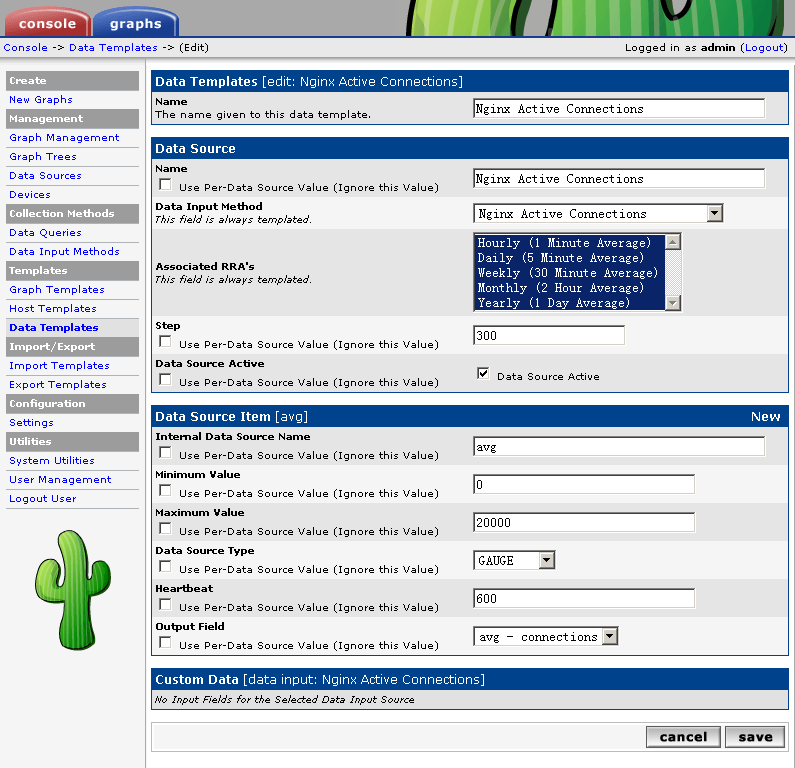

Ok, let create Graph Templates

That' OK!
apparmor and mysql on ubuntu
The default data directory is /var/lib/mysql. How to change to a new directory, such as /data?
- stop mysql
- move /var/lib/mysql /data
- modify /etc/apparmor.d/usr.sbin.mysqld, /var/lib/mysql to /data/mysql
- restart apparmor
- start mysql
The easy way to add locale environment on Ubuntu
sudo /usr/share/locales/install-language-pack zh_CN.GBK
install-language-pack will have nothing to do if the locale is invalid.
sysctl string on FreeBSD
The way to 'sysctl' string in the kernel module program
The sysctl_proc function:
char sysctl_str[1024];
static int
sysctl_str_ctrl(SYSCTL_HANDLER_ARGS)
{
int error;
char *p;
p = sysctl_str;
error = sysctl_handle_string(oidp, p, sizeof(sysctl_str), req);
if (!error && req->newptr) {
//
}
error = SYSCTL_OUT(req, sysctl_str, sizeof(sysctl_str));
return error;
}
Note: SYSCTL_OUT sends the value to user space, that is to update the MIB value.
SYSCTL_ADD_PROC(NULL, SYSCTL_CHILDREN(sysctl_root), OID_AUTO, "str", CTLTYPE_STRING|CTLFLAG_RW, 0, sizeof(sysctl_str), sysctl_str_ctrl, "A", "");
Shrink the larger log of MSSQL Server
1. BACKUP DATABASE database_name TO backup_device 2. BACKUP LOG database_name TO backup_device 3. DBCC SHRINKFILE (log_file_name)
list the size of tables
EXEC sp_msforeachtable 'sp_spaceused ''?'''
Unlock svnsync
When svnsync reports: Failed to get lock on destination repos, currently held by 'xxxxx', use the next command to unlock svnsync:
svn propdel svn:sync-lock --revprop -r 0 file:///mirror
Installed blog plugin
Spent a few minutes to install the plugin:blog
